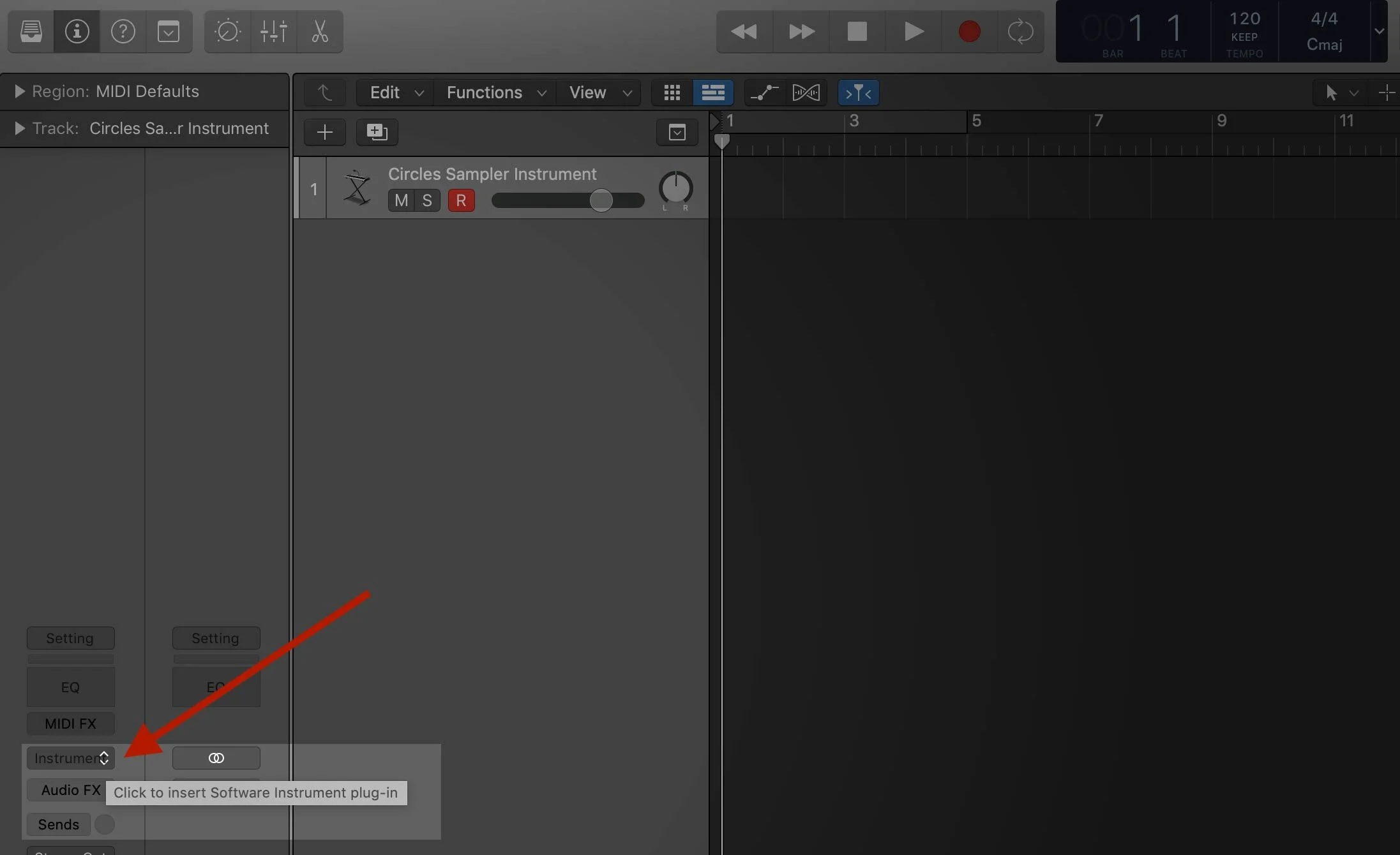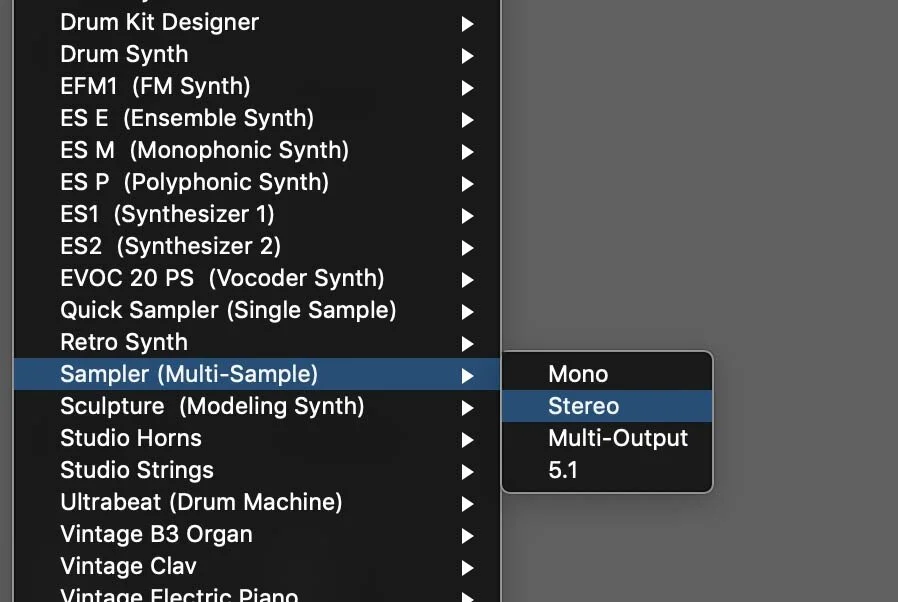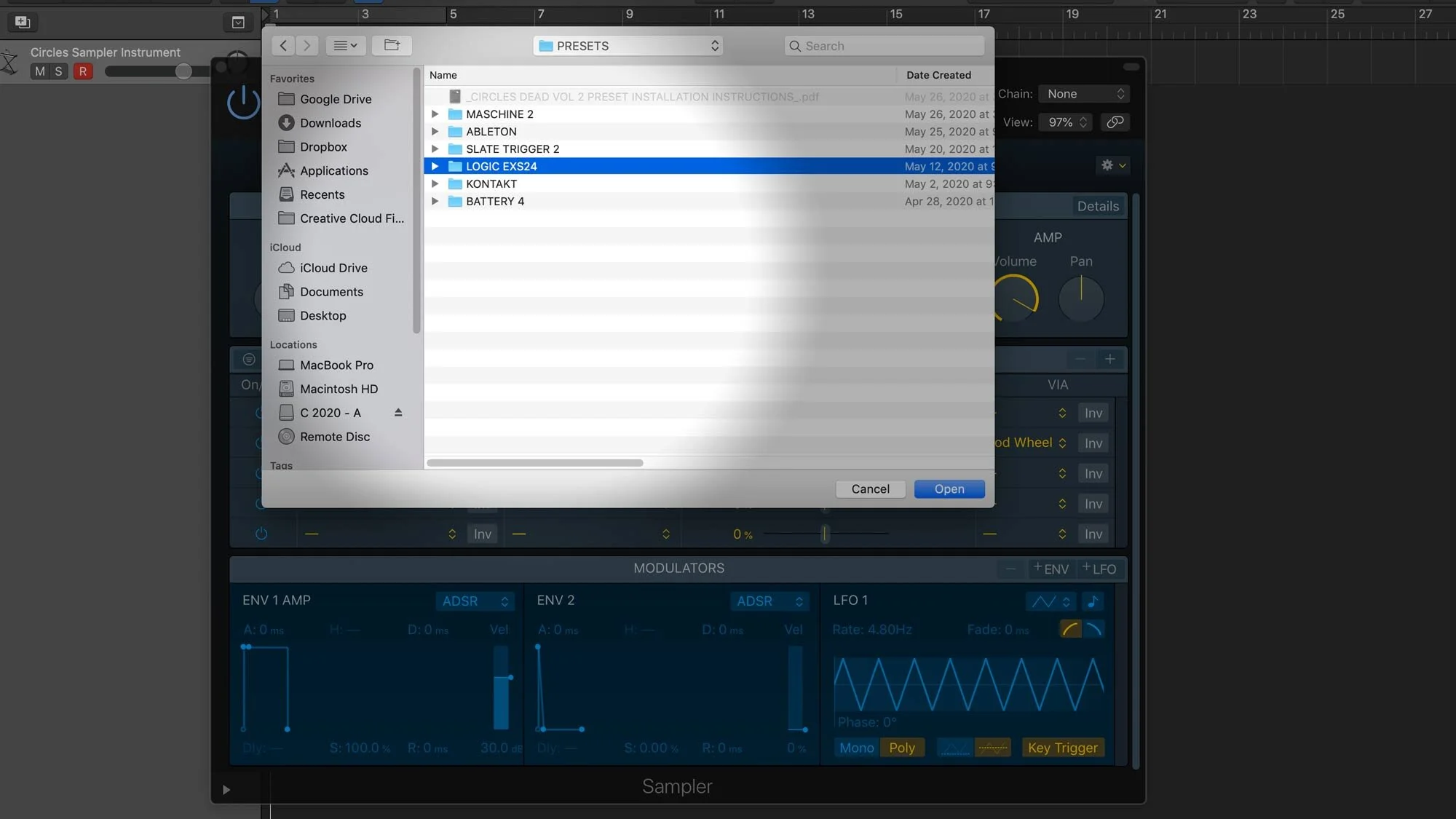PRESET INSTALLATION INSTRUCTIONS
step 1
Open Logic.
Make sure you are on the newest version of the software. Learn how to update Logic HERE.
Create a new Software Instrument plug-in.
STEP 2
Open Sampler.
(Formerly known as “EXS24 Sampler”)
STEP 3
In the Sampler menu, navigate to Load…
STEP 4
Within your downloaded Circles library, navigate to:
PRESETS > LOGIC EXS24
STEP 5
Select any kit within that folder and open it.
Once you have opened a kit, you can program drums using a midi keyboard, musical typing or manual midi creation.
OPTIONAL
If you would like the list of kit presets to appear within your sampler instrument menu, follow these directions:
Navigate to any Circles library folder > ‘PRESETS’ > ‘LOGIC EXS24’.
Select and copy the folder within marked ‘(Whichever Circles Library You Own) EXS24 KITS’.
Now, in your local library, go to:
Users (Your username) > Music > Audio Music Apps > Sampler Instruments
ALTERNATIVELY
Users (Your username) > Library > Application Support > Logic > Sampler Instruments.
Paste the ‘(Whichever Circles Library You Own) EXS24 KITS’ folder in the ‘Sampler Instruments’ folder.